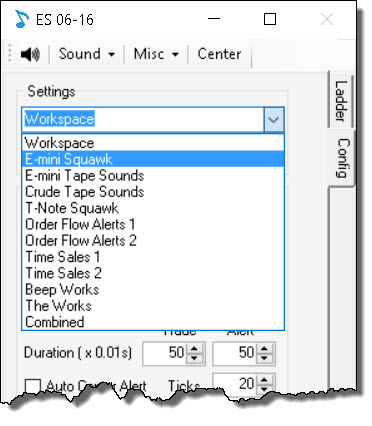What platform / data provider do I need to run PriceSquawk?
- Jigsaw Daytradr (platform)
- iQFeed (data provider)
- XT Pro (platform)
- CQG IC (platform)
- Sierra Chart (platform)
- NinjaTrader (platform)
- Any platform containing the Jigsaw Trading Tools.
If you can see live tick charts or a T&S in the list platforms then PriceSquawk will work.
How do I open a PriceSquawk in NinjaTrader
First make sure you have downloaded the latest PriceSquawk Add-On version from our download page. Then add the PriceSquawk indicator to a chart by right clicking on your chart and selecting ‘Indicators’ then look for the “PriceSquawk_Vx” indicator (currently PriceSquawk_V5) and double click or click the ‘Add New’ button. Press the ‘OK’ button or ‘Apply’.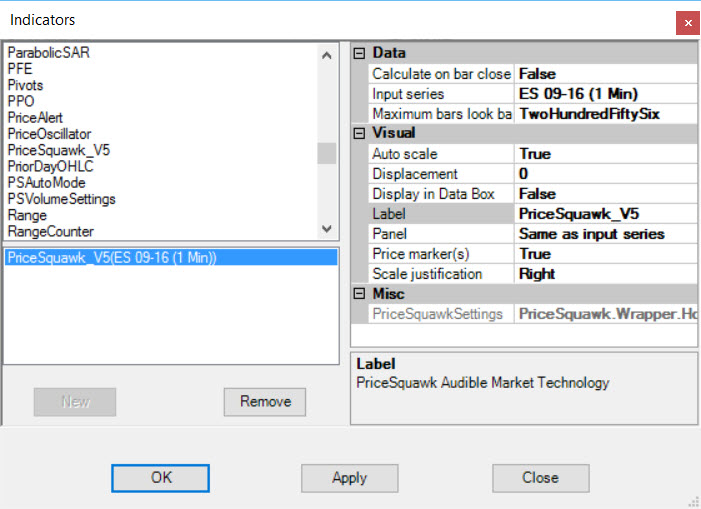
What are the best sound effects to use?
There is no best sound as it depends on what sounds good to you and is easy to respond to. Traders can select from digital sound effects, instrumental sounds (musical instruments), speech announcements and even provide their own custom sounds for use. Some good combinations when using musical sound effects for buying and selling activity are Electric Piano 1 (bid) and Trumpet (ask), or Woodblock (bid) and Agogo (Ask). Both these instruments give a clear sound differentiation. Our hearing is best at listening simultaneously to sounds with different timbre (different sound texture). So Electric Piano 1 and Electric Piano 2 is NOT a good combination for extracting information from each audio stream, however Electric Piano 1 and Woodblock is. If you prefer to hear announcements, the default ‘Buy’ and ‘Sell’ sounds are effective for identifying buying vs selling pressure. There are endless combinations so have some fun with it, or use the above suggestions. You can also manipulate each sound effect using the Duration setting to sharpen or lengthen buying and selling sounds.
What do some sounds have an asterix prefix (‘**’)?
Any sound in the PriceSquawk sound effects list that is NOT preceded by ‘**’ has the capability of varying pitch with the price action. Sounds that start with ‘**’ will always play at the same pitch. When you select these alert sounds (preceded by ‘**’) for alerts, there is no control over the duration of sounds i.e. The entire sound effect will play out. So if you want to hear price change, make sure your Buy and Sell trade sounds effects are not alert sounds.
What settings should I use?
PriceSquawk is pre-configured with a number of templates that can be used out of the box to provide specific functionality. Download the User Manual for details on each of the provided templates. If configuring PriceSquawk from scratch, it is the equivalent of setting up a price chart for the first time, what style bars should you use to represent price action, what colors do you use, what are the scales etc.. it depends on your trading style and goals.
PriceSquawk was developed by traders who watch the DOM and read the prints and time and sales to establish opportune trading conditions using discretion – so in this sense the right settings are the settings that work for you to identify order flow conditions and buying and selling bias. The provided templates are a good start if you are new to trading. Try using the ‘E-mini Tape Sounds’ settings template to get a feel of how buying and selling activity can be used to ‘read’ any market. Utilize the PriceSquawk blog and YouTube tutorials for getting the most out of PriceSquawk and establishing you ideal settings toolbox.
Why should I listen to my markets?
To constantly observe the order flow across multiple markets simultaneously without straining your eyes. To sit back when market conditions don’t sound great for opportunities and to tune in when conditions are ideal. To get in the zone by being immersed in a real-time market environment. So you don’t miss key market order flow events such as block trades, iceberg orders and smackdowns. To get in the flow with your market in a way not possible from reading numbers on a screen. To trade in the moment by listening to the present market conditions for making decisions… to increase trading performance and many more reasons.
What is PriceSquawk?
It is an Audible Tape, an Audible Order Flow Meter, an Audible Bid / Ask Strength Meter, an Audible Price Action tool, a convenient Alert Tool. It is a complete Market Sonification tool that converts core market information into sound, so that you could theoretically trade without screens with some order entry hotkeys… or use as an additional dimension for observing markets in your trading plan.
How is PriceSquawk unique?
No other tool lets you distinguish Price, Volume and Bid / Offer market information using sound. It is the only Audible Tape, Audible Order Flow, Audible Bid / Ask Strength and Audible Price Action tool in one. It is the only Market Sonification tool that lets you configure the Sound itself to suit your listening preference.
Can I use PriceSquawk to trade purely using sound?
For trading purely from Order Flow you have all the information you need via PriceSquawk audio. We are starting to experiment in simulation mode with pure audible trading and immediately notice the ease of trading without all the information on the screens.. of course there is useful Level 2 data that can only be viewed in the DOM, but with just 100% pure audible order flow and enough experience it should be possible to profit from sound alone. Get in contact with us if you want to discuss this exciting prospect.
How do I install PriceSquawk with NinjaTrader?
Simply close NinjaTrader and run the install file you were emailed as you do not import PriceSquawk like you would a standard NinjaTrader indicator. Then when you open NinjaTrader you can add PriceSquawk as an indicator to any chart. This will open up a PriceSquawk window with the default settings (and start your 14 day trial). We recommend running PriceSquawk on its own chart. You can run up to 15 PriceSquawk windows side by side if you want to listen to multiple instruments.
How do I license PriceSquawk?
You can purchase or lease a license from our pricing page. You will need to send us your PriceSquawk License Key so we can update your license accordingly. When you first install PriceSquawk you are given a 14 day professional (full feature) license to trial, so you already have a license unless you want to try out the Professional features.
How do I get the License Key?
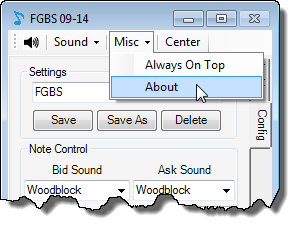
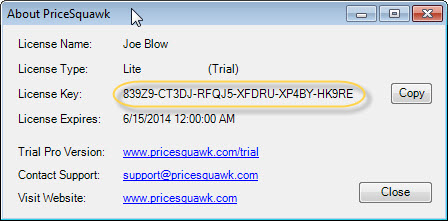
Can I get another Trial period?
Contact Us with your License details and / or NinjaTrader machine ID and we will do our best to help.